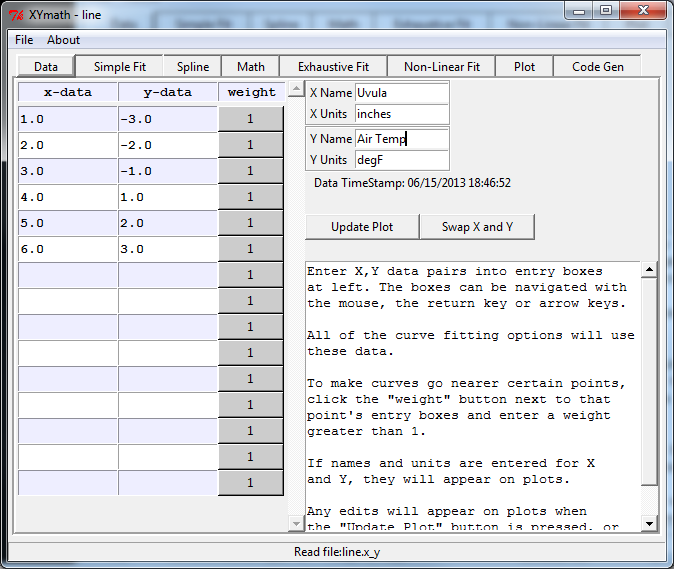Entering Data¶
While the easiest way to get data points into XYmath is to use a script to read or generate points (see Example Scripts) There is also a form for entering X,Y data (shown below). Enter X,Y data pairs into entry boxes.
The boxes can be navigated with the mouse, the return key or arrow keys.
All of the curve fitting options will use these data.
To make curves go nearer certain points, click the “weight” button next to that point’s entry boxes and enter a weight greater than 1.
If names and units are entered for X and Y, they will appear on plots.
Any edits will appear on plots when the “Update Plot” button is pressed, or when another tabbed page is selected.
Note that data can also be imported under the main menu option File>Import. Select two rows or columns of data from a text file or excel and paste the data into the Import Dialog.